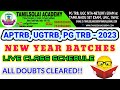👉 Explore All My Excel Solutions: https://pythonandvba.com/solutions
𝗗𝗘𝗦𝗖𝗥𝗜𝗣𝗧𝗜𝗢𝗡
▀▀▀▀▀▀▀▀▀▀▀▀▀▀▀▀▀▀▀▀▀▀▀▀▀▀
Learn how to use Lottie Files in Streamlit! Animations make our web app more engaging and fun, and Lottie Files are the easiest way to do it! In this tutorial, I'll show you exactly how to do it.
🌎 𝗥𝗘𝗦𝗢𝗨𝗥𝗖𝗘𝗦:
► Lottie Files: https://lottiefiles.com/
► GitHub Lottie Files: https://github.com/andfanilo/streamlit-lottie
📝 𝗦𝗔𝗠𝗣𝗟𝗘 𝗖𝗢𝗗𝗘:
► GistHub: https://gist.github.com/Sven-Bo/31d98f80b5fed1d3f53cf98e5b61e7c9
import json
import requests # pip install requests
import streamlit as st # pip install streamlit
from streamlit_lottie import st_lottie # pip install streamlit-lottie
# GitHub: https://github.com/andfanilo/streamlit-lottie
# Lottie Files: https://lottiefiles.com/
def load_lottiefile(filepath: str):
with open(filepath, "r") as f:
return json.load(f)
def load_lottieurl(url: str):
r = requests.get(url)
if r.status_code != 200:
return None
return r.json()
lottie_coding = load_lottiefile("lottiefile.json") # replace link to local lottie file
lottie_hello = load_lottieurl("https://assets9.lottiefiles.com/packages/lf20_M9p23l.json")
st_lottie(
lottie_hello,
speed=1,
reverse=False,
loop=True,
quality="low", # medium ; high
renderer="svg", # canvas
height=None,
width=None,
key=None,
)
𝗧𝗢𝗢𝗟𝗦 𝗔𝗡𝗗 𝗥𝗘𝗦𝗢𝗨𝗥𝗖𝗘𝗦
▀▀▀▀▀▀▀▀▀▀▀▀▀▀▀▀▀▀▀▀▀▀▀▀▀▀
🆓【𝗙𝗥𝗘𝗘】Excel Add-in (𝗠𝘆𝗧𝗼𝗼𝗹𝗕𝗲𝗹𝘁): https://pythonandvba.com/mytoolbelt
📊 Dashboard Excel Add-In (𝗚𝗿𝗮𝗳𝗹𝘆): https://pythonandvba.com/grafly
🎨 Cartoon Charts Excel Add-In (𝗖𝘂𝘁𝗲𝗣𝗹𝗼𝘁𝘀): https://pythonandvba.com/cuteplots
🤪 Fun Emoji Excel Add-In (𝗘𝗺𝗼𝗷𝗶𝗳𝘆): https://pythonandvba.com/emojify
📑 Excel Templates: https://pythonandvba.com/go/excel-templates
🎓 My Courses: https://pythonandvba.com/go/courses
📚 Books, Tools, and More: https://pythonandvba.com/resources
𝗖𝗢𝗡𝗡𝗘𝗖𝗧 𝗪𝗜𝗧𝗛 𝗠𝗘
▀▀▀▀▀▀▀▀▀▀▀▀▀▀▀▀▀▀▀▀▀▀▀▀▀▀
🔗 LinkedIn: https://www.linkedin.com/in/sven-bosau/
📸 Instagram: https://instagram.com/codingisfun_official
💻 GitHub: https://github.com/Sven-Bo
💬 Discord: https://pythonandvba.com/discord
📬 Contact: https://pythonandvba.com/contact
☕ 𝗕𝘂𝘆 𝗺𝗲 𝗮 𝗰𝗼𝗳𝗳𝗲𝗲?
If you want to support this channel, you can buy me a coffee here: https://pythonandvba.com/coffee-donation