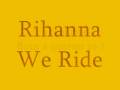In this video @howto-intamil941 , explained How to apply for "Aadhaar PVC" Card Online through UIDAI portal. An Aadhaar is a 12-digit unique
identification number which serves as a proof of identification for an individual. Aadhaar PVC Card is the latest form of Aadhaar introduced by the Unique Identification Authority of India (UIDAI). We can apply for Aadhaar PVC card Without Aadhaar Registered Mobile Number.
Link to the UIDAI portal:
https://uidai.gov.in/
What is a PVC Aadhaar Card?
A PVC (polyvinyl chloride) Aadhaar Card is a compact and durable form of the Aadhaar Card which is easy to carry around in your wallet. It looks like a debit or credit card so it is very convenient to use and carry.
Features of the Aadhaar PVC card:
Many security features come along with Aadhaar PVC card. They are secure QR code, Hologram, Micro Text, Ghost Image, Issue Date and Print Date, Embossed Aadhaar logo. To apply this card online we should pay Rs.50
How to apply for "Aadhaar PVC" Card?
Step 1: Visit the UIDAI website.
Step 2: Select My Aadhaar, then click on 'Order Aadhaar PVC Card'.
Step 3: A new page will open on your system. You will be asked to enter either 12-digit Aadhaar number/16-digit virtual ID/28-digit Enrolment ID.
Step 4: Enter the security code. If your mobile number is not registered, click on the tick box (my mobile number not registered). Once selected, you will be required to enter the non-registered/alternative mobile number on which a one-time password will be sent.
Step 5: Click on 'Send OTP'. A one-time password will be sent on your either your registered mobile number or the number mentioned by you.
Step 6: Once the OTP is entered, click on the check box against 'Terms and Conditions'. Click on submit.
Step 7: If your mobile number is registered in UIDAI database, then you will be able to see the preview of the Aadhaar card for verification. If mobile number is not registered, then preview will not be available.
Step 8: Click on 'Make Payment' and you will be re-directed to the payment gateway. The payment can be made using credit/debit card, Net banking, UPI.
Once the payment is successfully made, a acknowledgement receipt will be generated which can be downloaded. Further, 28-digit Service Request Number will sent to your mobile number.
How to check "Aadhaar PVC" Card Status?
Step 1: Visit the UIDAI website.
Step 2: Select My Aadhaar, then click on check 'Aadhaar PVC Card Status'.
Step 3: A new page will open on your system. You will be asked to enter either 12-digit Aadhaar number and security code. Click send OTP button.
Step 4: A one-time password will be sent on your either your registered mobile number or the number mentioned by you.
Step 5: Once the OTP is entered, the "Aadhaar PVC" Card Status will be displayed for you.
We can also track "Aadhaar PVC" Card Status using indiapost.gov.in website using Article no. which will be sent to you through SMS.
Hope this will be useful for you to know how to apply for "Aadhaar PVC" Card online.
Do subscribe and support us.
Thanks,
How To - In Tamil
#aadhaarpvccard #aadhaarpvconline #uidai #aadhaarcard
Do check our other videos.
How to download E-Aadhaar Card in Tamil? - https://youtu.be/OCtDRvX5xXA
How to download "E-Aadhaar without Aadhaar number" in Tamil? - https://youtu.be/vxGmLxkBAwI
Aadhaar Card Mobile Number Update in Tamil -https://youtu.be/31FGZeLPOe0
How to find Aadhaar Card Number If Lost in Tamil? - https://youtu.be/DaEqaTVEXtU